Pricing
|
If your question is not addressed below, contact us through our support form and we will get back to you shortly. |
|
| How does IDrive® e2 calculate service charges for the Pay As You Go pricing model? | |
| Does IDrive® e2 have a minimum storage fee for the Pay As You Go pricing model? | |
| Can I pay annually for my account? | |
| Does IDrive® e2 levy any additional charges? | |
| Can I upload data beyond my subscribed plan? | |
| How does the free egress policy in IDrive® e2 work? | |
IDrive® e2 calculates the service charge based on the amount of active storage used during the billing cycle. There are no additional charges for ingress, egress, data deletion, and API requests.
Yes, IDrive® e2 charges a minimum storage fee of $5 associated with 1 TB of active cloud storage. If you store less than 1 TB, you will still be charged for the entire 1 TB.
For example, if you store 900 GB with IDrive e2 for the duration of a billing cycle, this is less than the 1 TB monthly minimum storage volume. Therefore, you will still be charged $5 for the 1 TB base storage.
Yes, you can choose to make payments annually by subscribing to a yearly plan.
To subscribe to a plan,
- Sign in to IDrive® e2 account via any browser.
- Go to 'Billing' > 'Plan Options'.
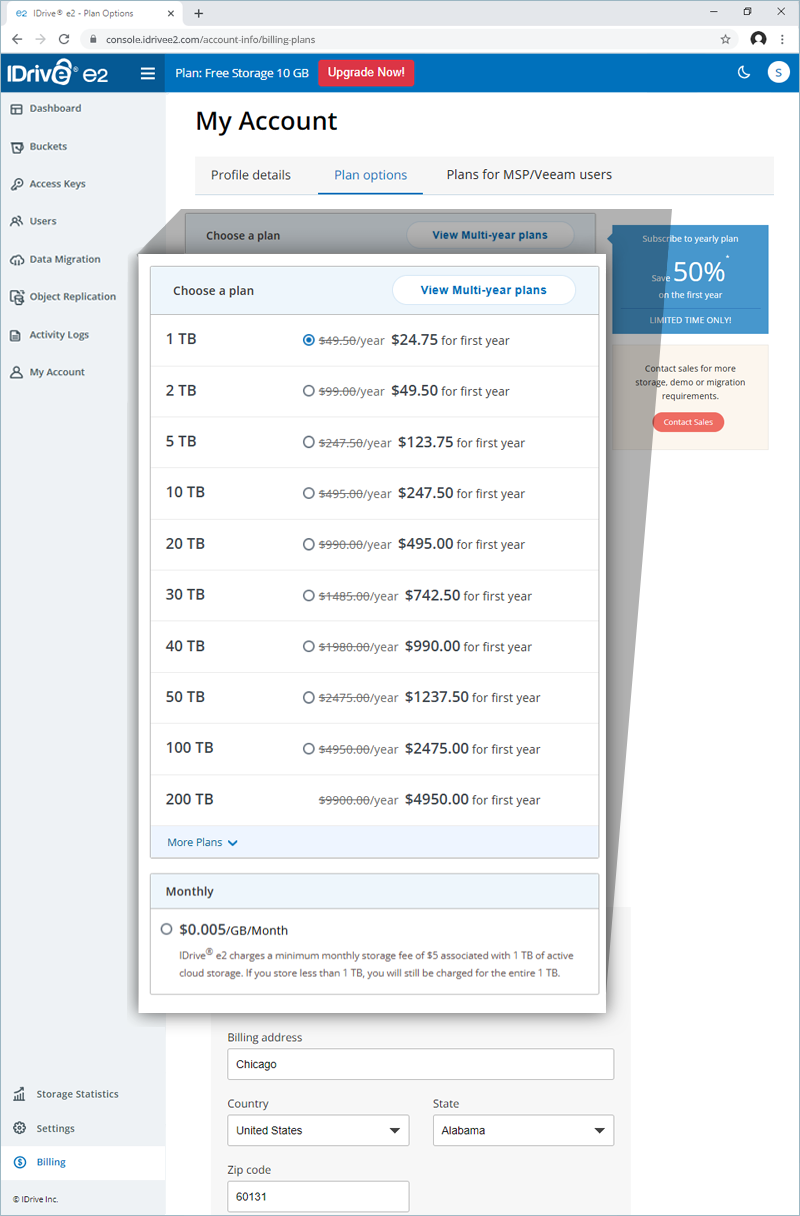
- Select a yearly plan and update your payment information if required.
- Click 'Subscribe'.
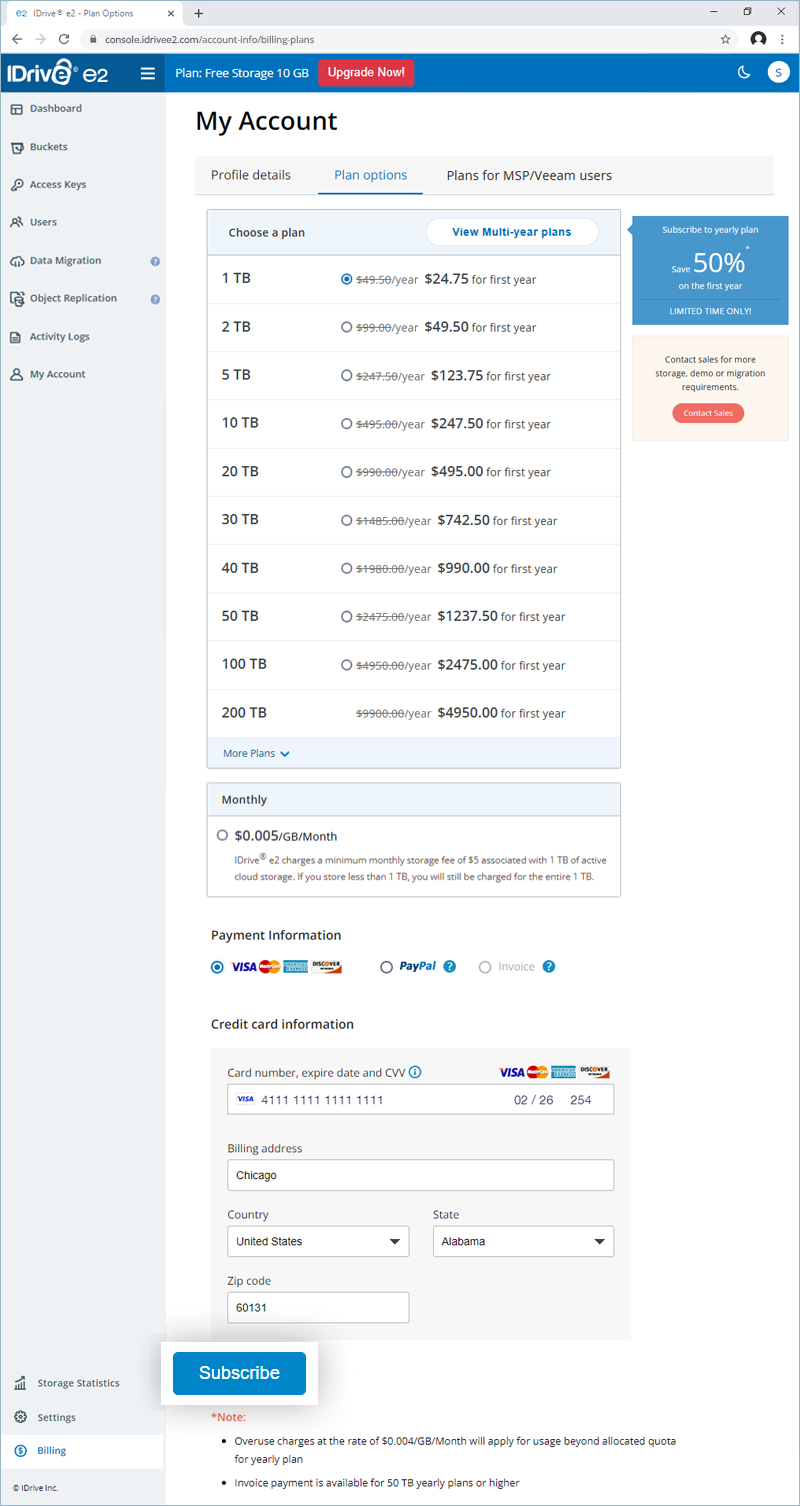
Unlike competitors, IDrive® e2 does not charge for uploads, downloads, or file deletions, subject to the free egress policy. Store data on the cloud and manage them remotely without any hidden charges.
IDrive® e2 does not implement any data lock-in period or limit the minimum file upload size. Secure archives and daily operation objects on the cloud without any additional costs.
Yes, IDrive® e2 allows you to upload data beyond the allocated quota to ensure there are no disruptions to your operations. However, when you exceed account storage limit, there may be an overuse charge of $0.005/GB/Month. To avoid these charges, you may upgrade to higher storage plans.
The free egress policy in IDrive® e2 is designed to ensure that users can store and download data at a reasonable rate without burdening our service. IDrive® e2 offers 3X free egress, allowing higher download limits and more flexibility.
Here are the guidelines used to determine a good fit use case for IDrive e2's egress policy.
Good fit - If the monthly egress (download) is less than or equal to 3X of your active storage volume.
Example: If you store 100 TB with IDrive® e2 and download 300 TB or less within a monthly billing cycle, then your storage use case is a good fit for our policy.
Note: If your usage exceeds the limits of our free egress policy, additional charges of $0.01 per GB per month will apply.