Backup On-premise MS SharePoint Server
Backup On-premise MS SharePoint Server
Backup your entire on-premise SharePoint server or portions of site/document libraries/lists, including details of all log activities.
To backup your on-premise MS SharePoint server,
- Log in to the IDrive application and click 'Server Backup'.
- Under 'On-premise MS SharePoint Server', click 'Backup'.

- Select the websites, applications from the list displayed; specify the temporary local backup path and click the 'Schedule Now' button.
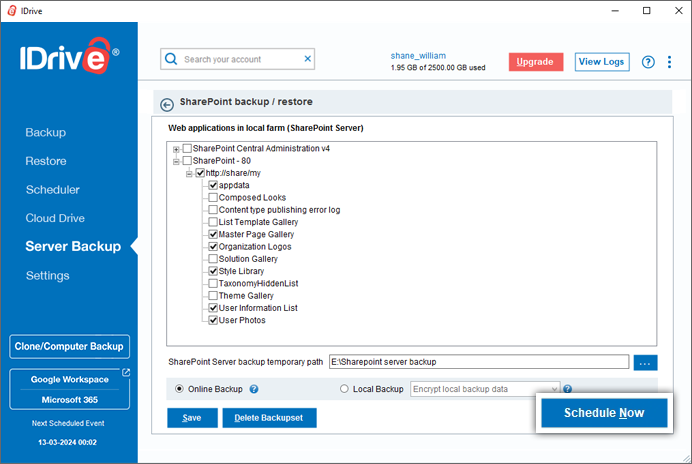
- Select the web-sites and applications from the list which appears and specify the local backup location.
- Select 'Online Backup' or 'Local Backup' radio button, and click 'Schedule Now'.
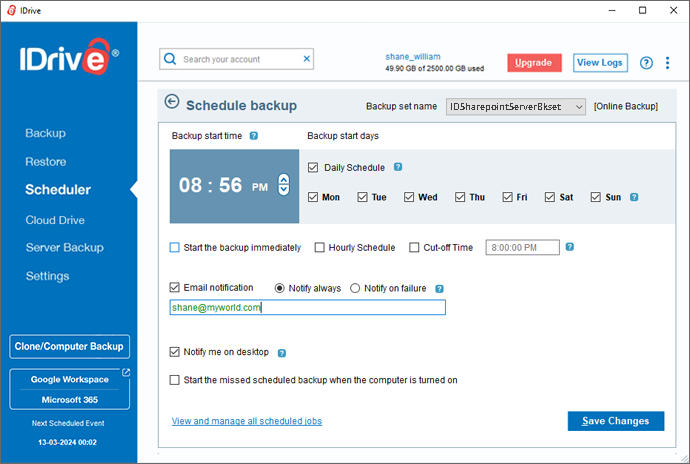
Note: Once local backup is initiated, '.ServerBackup' folder is auto created.
View steps to restore your on-premise MS SharePoint server.